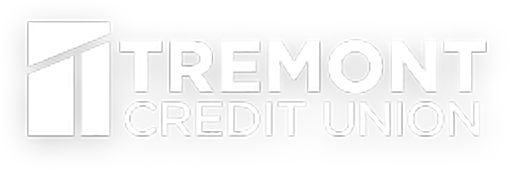Privacy
{beginAccordion}
Identity Theft
What should I do if I think I'm a victim?
- Contact the major credit bureaus and request they place a fraud alert on your account. You only need to contact one, they will contact the other two.
- Equifax – www.equifax.com – 1.800.525.6285
- Experian – www.experian.com – 1.888.397.3742
- Transunion – www.transunion.com – 1.800.680.7289
- Contact the creditors or bank for any accounts that have been tampered with or opened fraudulently.
- Contact the police department to report the crime and be sure to request a copy of the report.
- Contact the Federal Trade Commission at https://identitytheft.gov/ to make a report and review their helpful hints when dealing with identity theft.
- Keep records of who you talk to, summaries of conversations and documentary evidence of the crime.
- Carefully review all your accounts. Identity theft takes time to completely resolve, so you should continue to carefully review all charges and transactions appearing on account statements and online.
Information Privacy
Financial companies choose how they share your personal information. Federal law gives consumers the right to limit some but not all sharing. Federal law also requires us to tell you how we collect, share, and protect your personal information. To protect your personal information from unauthorized access and use, we use security measures that comply with federal law. These measures include computer safeguards and secured files and buildings.
Tremont Credit Union will never share your personal information with third-parties unless authorized. Instances where Tremont Credit Union will share your personal information are for everyday business purposes, for Tremont Credit Union’s marketing purposes, and for joint marketing with other financial companies.
View our Privacy Policy (PDF).
Online Privacy
Our privacy policy remains the same whether you are online or not. At our website, www.tremontcu.org, you may apply for membership, accounts, loans and services. You may also safely communicate with us via the secure Contact Us form or our Secure Email Message Center. To protect information, you provide us online, we use multiple levels of encryption and security.
Tremont Credit Union understands the risks with banking online, and has implemented extra processes to protect your privacy when you bank online with us.
{endAccordion}
Lost Cards
{beginAccordion}
Lost or Stolen Debit Cards
During Tremont Credit Union Hours: If your Tremont CU Visa Debit Card has been lost or stolen, please call us at 1-800-370-1939 to freeze or cancel your card.
After Hours: If your Tremont CU Visa Debit Card has been lost or stolen, please call our MTS system at 1-800-370-2255 to freeze or cancel your card. Your access code will the last four digits of your social security number unless you have designated a different number as your access code.
After Hours: If your card has been blocked without your knowledge, or to report fraudulent activity on your debit card, please call 1-800-472-3272.
Lost or Stolen Credit Cards
During Tremont Credit Union Hours: If your Tremont CU Visa Credit Card has been lost or stolen, please call us at 1-800-370-1939 to freeze or cancel your card.
After Hours: If your Tremont CU Visa Credit Card has been lost or stolen, please call Visa directly at at 1-800-847-2911, or call one of Visa’s global toll-free numbers. A Visa representative will work with you to notify the appropriate parties and replace your card.
{endAccordion}
Computer & Mobile Security
{beginAccordion}
Device Security
-
Update regularly: Keep your operating system and firmware up to date with the latest patches.
-
Use protection: Install antivirus and anti-malware software.
-
Clean up devices: Delete unused apps and clear out old downloads.
-
Secure access: Require a password, PIN, or fingerprint to log in.
-
Back up files: Use cloud storage, an external hard drive, or discs (CDs/DVDs).
-
Dispose safely: Remove and destroy hard drives or other components before recycling or discarding old devices.
Network Security
-
Secure your home network
-
Use a complex, unique password for your router.
-
Avoid using a broadcast name (SSID) that identifies it as yours.
-
Enable strong encryption (e.g., WPA2).
-
Turn on or install extra protections like firewalls or antivirus.
-
-
Be cautious on public Wi-Fi
-
Remember data can be intercepted by malicious third parties.
-
Avoid sensitive activities on unsecured networks
-
These steps help keep your data safe and your access to online resources uninterrupted.
{endAccordion}
Common Financial Scams
{beginAccordion}
Card Skimming
Card skimming is when scammers attach hidden devices—such as cameras or false card readers—onto ATMs to steal your card information and PIN. These devices are designed to look like part of the machine but are often easy for scammers to remove quickly. To protect yourself, inspect the ATM before use by gently checking the card reader and surrounding panels for anything loose or out of place.
Fraudulent Emails
Email fraud, or phishing, is when scammers pretend to be a business to trick you into sharing personal information like usernames, passwords, or credit card numbers.
Tremont Credit Union will never ask you to send sensitive information through insecure channels. To stay safe, never share personal details by email, reply to suspicious messages, click on links, or open unexpected attachments. Delete any suspicious emails—even if they appear to come from someone you know.
If you’re unsure about an email claiming to be from Tremont Credit Union, call us at (718) 843-5626.
Data Breaches
Protecting Yourself After a Data Breach
What is a Data Breach?
A data breach happens when sensitive or confidential information is accessed, stolen, or misused by someone who shouldn’t have it. Well-known examples include the Target and Home Depot breaches, where millions of credit card numbers were stolen.
How Tremont Credit Union Protects You
While members can’t always prevent large-scale breaches, we take immediate steps to protect you:
-
Freeze stolen cards right away.
-
Notify impacted members.
-
Securely reissue new cards.
-
Monitor credit and debit card transactions 24/7 to detect and block fraud whenever possible.
What You Can Do After a Breach
Follow these tips from the FTC to protect yourself:
-
Check your credit reports for free through all three bureaus at annualcreditreport.com.
-
Report any unfamiliar accounts or activity at IdentityTheft.gov.
-
-
Contact the credit bureaus directly if needed:
-
Equifax – www.equifax.com – 1-800-525-6285
-
Experian – www.experian.com – 1-888-397-3742
-
TransUnion – www.transunion.com – 1-800-680-7289
-
-
Consider a credit freeze to stop new accounts from being opened in your name.
-
Monitor your existing accounts (credit cards, bank accounts, etc.) for suspicious charges.
-
Place a fraud alert if you don’t freeze your credit. This tells lenders to verify your identity before opening new credit.
-
File your taxes early to help prevent tax identity theft. Always respond quickly to IRS letters.
Phone Scams
Fraudsters may attempt to trick you into releasing personal information by calling you and claiming to be from a legitimate business. The scammer will often speak quickly, try to confuse you, or act as if your account will be closed or charged if you don’t give them the information immediately. It is important to remember that legitimate businesses will never request information that they already have, and that sensitive information should never be provided by phone or email if you did not initiate contact.
Elder Financial Abuse
Elder Financial Abuse is the illegal or improper use of an elder’s money, especially for individuals over the age of 60. While scams by strangers are prevalent, oftentimes the perpetrators of Elder Financial Abuse are known and trusted individuals of the victim, including attorneys, bank employees, family members, friends, etc. Below are common scams which may be signs of Elder Financial Abuse:
Common scams:
- Internet phishing (stealing usernames/passwords or other sensitive information)
- Identity theft (using sensitive personal information and identity to open new accounts, make purchases, etc.)
- Medicare scams
- Investment/security schemes (Pyramid schemes, Ponzi schemes, or any other schemes that seem too good to be true)
Common scams by trusted people (like family members):
- Misuse a given Power of Attorney to steal the victim’s assets for the perpetrator’s own use
- Taking unfair advantage of joint bank accounts
- Threatening physical harm or refusing needed care and medical services to the victim unless he/she complies with the perpetrator’s demands
Common scams by strangers:
- Lottery and sweepstakes scams (winning unsolicited prize money or the lottery)
- Grandparent scam (receiving a phone call telling you that a grandchild or loved one is in jail, and needs money for bail)
- Charity scams (taking donations for good causes under false pretense)
- Telemarketing scams accompanied by threats (scams carried over the phone)
Interruptive actions you can take to halt the abuse include revoking the power of attorney, assigning a trustworthy and financially responsible individual to aid in managing the victim’s assets, and closing joint bank accounts.
Per Massachusetts law, if you make a report regarding a case of Elder Financial Abuse, as long as you did not commit the abuse, the law grants you immunity from any charges as a result of reporting the abuse and confidentiality.
Reports of elder abuse can be made to the statewide Elder Abuse Hotline (1-800-922-2275).
For more information on Elder financial abuse, visit the National Adult Protective Services Association (NAPSA) online.
{endAccordion}
Lost Cards
{beginAccordion}
Lost or Stolen Debit Cards
During Tremont Credit Union Hours: If your Tremont CU Visa Debit Card has been lost or stolen, please call us at 1-800-370-1939 to freeze or cancel your card.
After Hours: If your Tremont CU Visa Debit Card has been lost or stolen, please call our MTS system at 1-800-370-2255 to freeze or cancel your card. Your access code will the last four digits of your social security number unless you have designated a different number as your access code.
After Hours: If your card has been blocked without your knowledge, or to report fraudulent activity on your debit card, please call 1-800-472-3272.
Lost or Stolen Credit Cards
During Tremont Credit Union Hours: If your Tremont CU Visa Credit Card has been lost or stolen, please call us at 1-800-370-1939 to freeze or cancel your card.
After Hours: If your Tremont CU Visa Credit Card has been lost or stolen, please call Visa directly at at 1-800-847-2911, or call one of Visa’s global toll-free numbers. A Visa representative will work with you to notify the appropriate parties and replace your card.
{endAccordion}
Protecting Your Finances
Tips on Protecting Your Finances in Any Instance
Other Resources
Federal Trade Commission (FTC) – Learn more about online security.
My Credit Union – Learn more about fraud prevention.
Stop.Think.Connect – Help make the internet a safer place for everyone.